-
Posts
48 -
Joined
-
Last visited
-
Days Won
4
Davidofftd last won the day on January 1 2022
Davidofftd had the most liked content!
About Davidofftd
- Birthday 25/02/2000
Recent Profile Visitors
4,333 profile views
Davidofftd's Achievements
-
You can do that for now via a reseller.
-
-
Davidofftd started following Paladins | Chod's Cheats
-
Made an Paladins video, Its aight I hope.
-
Deynner44 started following Davidofftd
-
Mauizor started following Davidofftd
-
Darkmovie927 started following Davidofftd
-
Davidofftd started following RaphaelToks
-
Davidofftd started following realgirluwu
-
Davidofftd started following Equix
-
nobodyknome started following Davidofftd
-
Javogamer2000 started following Davidofftd
-
Twinkie started following Davidofftd
-
Thank you very much
-
Yes I do, Here u go logo final.psd
-
Escape From Tarkov | Chod's CheatsHi guys, This is the third video I made of the game Escape from Tarkov. Go give it some love if u enjoyed the video. Also feedback is always extremly welcome so leave me here or on youtube a comment! - I am using a cheat from Chod's Cheats. They are a great hacking community with lots of diffrent cheats. This particular one is for the game "Escape From Tarkov".Click HERE for the video. Youtube video DavidofftdLinks:Chod's Cheats - https://chods-cheats.com/refer/33127/My profile - https://chods-cheats.com/profile/33127-davidofftd/Thread - https://chods-cheats.com/forums/topic/14101-escape-from-tarkov-chods-cheats-v3/ My Youtube Channel - https://www.youtube.com/channel/UCXo966S8MY-G09L8ZDT_I4w?
- 31 replies
-
- 7
-

-
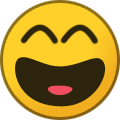
-
- escape from tarkov
- eft
-
(and 5 more)
Tagged with:
-
HOW TO ACTIVATE TWO STEP AUTHENTICATION Hello everyone, Ive made a tutorial video on how to enable two step authentication. The steps are as shown below. Tutorial: 1. Make a account on Chods-Cheats.com. 2. Make sure you have confirmed your email adress. 3. To enable two step authentication you must have bought atleast one cheat. (Have one subsciption running). 4. As soon as you bought your first subscription you will be prompted to enable the two step auth. 5. You will need the google authenticator app. Downloads: Android: https://play.google.com/store/apps/details?id=com.google.android.apps.authenticator2&hl=en IOS: https://itunes.apple.com/us/app/google-authenticator/id388497605?mt=8 6. Open the app and press to + icon. 7. Press scan barcode. 8. Hover with your phone over the QR code shown on your computer screen. 9. Fill in the code shown on your phone. 10. Succes you have enabled two step authentication. Problems and Solutions Q) Im putting the right code but still not working A) Make sure you sync your device authenticator to the website on the authenticator app. If it still doesnt work try and delete the code and rescan the barcode If there are grammer errors please let me know. Also let me know if ive forgotten a step or need to add something. Thank you, and enjoy hacking on Chod's Cheats. Davidofftd
- 6 replies
-
- 3
-

-

-
- two step authentication
- two step auth
- (and 2 more)



